Free Video Editor: DaVinci Resolve Best Tutorials
Affiliate Disclaimer
This post may include affiliate links, meaning we earn a commission when you purchase a course or subscribe to a service using our links. However, all opinions are the author's.
DaVinci Resolve is a free video editor, comparable to professional software like After Effects and Final Cut Pro. Here we compile the best tutorials for it!
DaVinci Resolve Tutorial 1: Short and to the point, 7 minutes long overview
This tutorial/overview by Andy Tran on YouTube covers the very basics to get you started (for example, navigating the dashboard and opening files). Many of the comments point out the brevity of the video. “Haven’t found a simple video that explains the absolute basics until now. Good work”, points out one user.
Tutorial 2: Super thorough 40-minute crash course
This 40-minute tutorial covers all the basics, and includes SO many timestamps in the description. Some of the lessons include:
- An overview of the DaVinci Resolve interface (minute 2:31)
- How to optimize media (minute 6:22)
- How to change the scale, opacity, and other properties of clips on the timeline (minute 19:50)
- All about adjusting colors (minute 26:44)

This “crash course” is about as complete as it gets, when it comes to free tutorials.
Tutorial 3: Color grading in DaVinci Resolve, in 5 minutes
Once you’re more familiar with the software, you can delve into color grading easily with this tutorial. As a professional photographer and cinematographer, Sidney Baker-Green details the step-by-step on how to achieve certain looks.
He also features an entire playlist about color grading on Davinci Resolve, on his channel (see below).
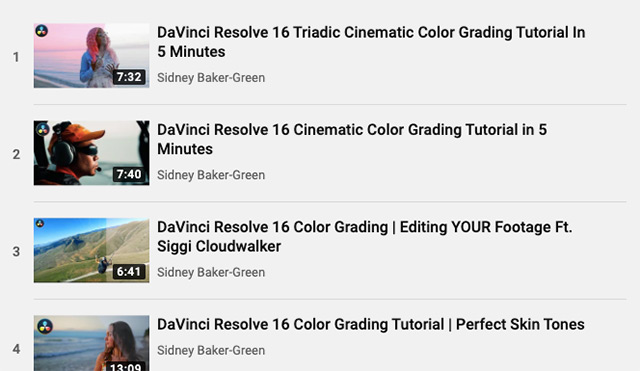
Tutorial 4: Overview in 16 minutes
Even though this specific video is free and for beginners, the creators also offer full-length courses outside of Youtube. The topics of those courses range from color grading on Premiere Pro, to the basics of iMovie, and you can check them out on their Udemy page.
However, speaking of this specific tutorial, one of the commenters noted “I’ve watched several beginner tutorials for Resolve and yours is the best one. Thank you!”. And so with only 16 minutes, it’s most likely worth a watch!
Tutorial 5: Hidden menus and options in DaVinci Resolve
Fully familiarize yourself with the DaVinci interface, by learning about these ‘hidden’ options and settings!
Here, JayAreTV goes over these lesser-known tricks that can help you maximize your workspace and work a lot more effectively! One of the things he covers is editing and animating text, which some people previously had trouble figuring out, according to some of the comments.
So there you have it! Had you heard about DaVinci Resolve before? Will you be trying it out? Let us know what you think, and if you found these tutorials helpful!
P.S. If you’re interested in all things media, check out our list of top 3 photography courses online!

One thought on “Free Video Editor: DaVinci Resolve Best Tutorials”